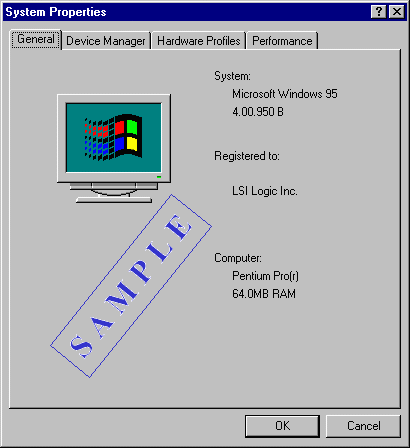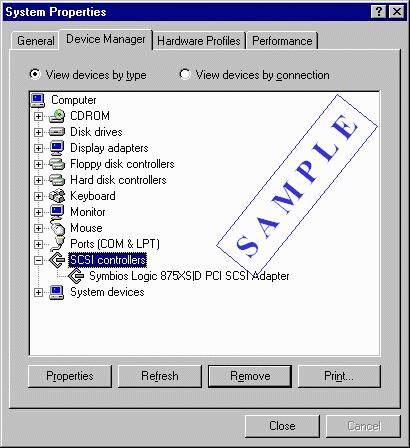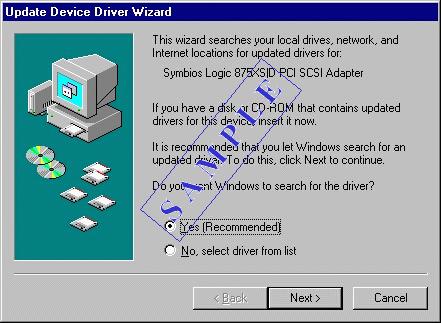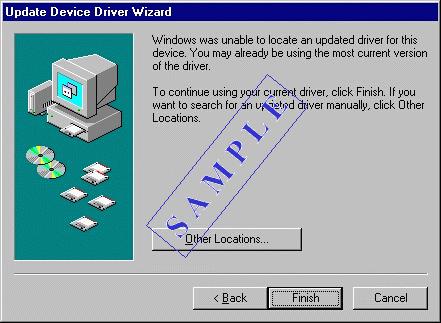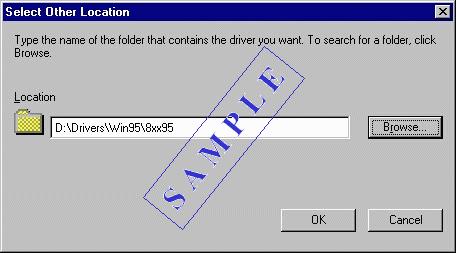Installing
the Windows 95/98 Drivers
SYMC8XX.MPD, SYM_HI.MPD, and
SYM_U3.MPD
Follow these step-by-step instructions to install the SYMC8XX.MPD, SYM_HI.MPD and/or SYM_U3.MPD drivers for your
LSI Logic PCI to SCSI host adapter. For best results, print this page or resize this window so you
can refer to these instructions during installation.
Launch Control Panel by performing the following steps:
If you are not using Internet Explorer:
- Click on the Start button.
- Follow the path: Settings-->Control Panel.
- Double click on the System icon.
If you are using Internet Explorer:
- Click here to open
Control Panel.
- The software is safe. If you are asked whether you wish to
download the file or run it from its current location, choose the latter. If you get a
security warning stating that the object is unknown to the trust provider, simply click Yes
to proceed.
- Double click on the System icon.
Note: The examples shown are all Windows
95 screens; however, the Windows 98 screens are comparable.
The System Properties screen appears next.
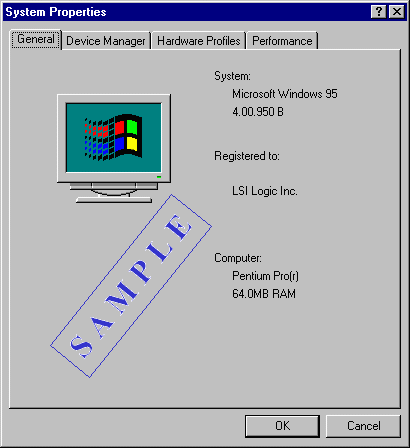
back
to top
- Click on the Device Manager tab.
Device Manager displays a directory similar to Windows
Explorer. Click on the SCSI controllers icon.
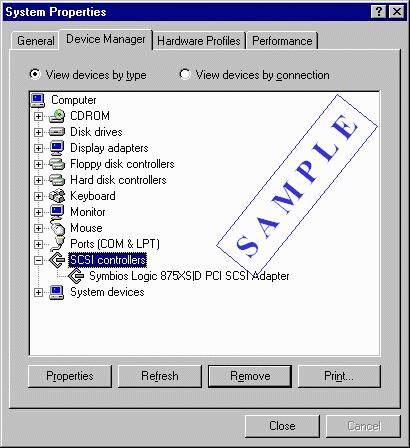
An entry for PCI SCSI Host Adapter
should appear.
back to
top
- Click on the Properties button to display a screen with SCSI adapter properties.
- Then click on the Driver tab.

back
to top
- Click on the Update Driver button to invoke the Update Device Driver Wizard.
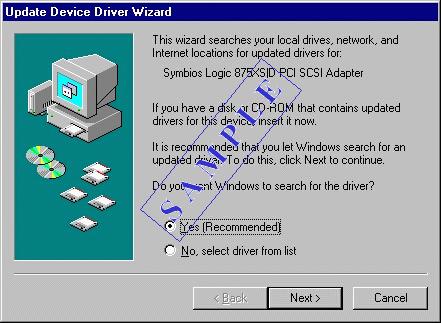
- Click on the Next button.
- Windows 95/98 will attempt to locate the driver for your adapter. If unable to do so, the
window below appears.
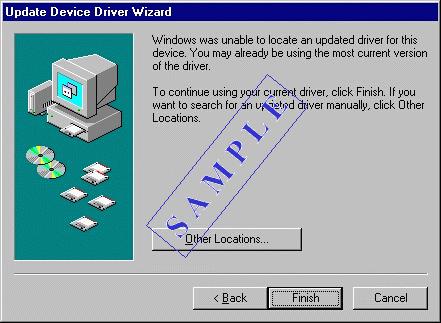
back
to top
- Click on the Other Locations... button to load the driver from the CD-ROM as
follows:
Type in the path to the driver or click on the Browse
button to locate the directory where the driver resides.
For example, if your CD-ROM is assigned to driver letter D:, enter the path:
D:\DRIVERS\8XX-1010\WIN9X\WIN9XHI
if you are installing a driver to support the
LSI53C896 (LSI22910, LSI21002, or LSI22902 host adapter boards) and/or
LSI53C895A (LSI8953U host adapter
board).
or :
D:\DRIVERS\8XX-1010\WIN9X\9XULTRA3
if you are installing a driver to support the
LSI53C1010 (LSI8955U, LSI21040, or LSI22903 host adapter boards)
or:
D:\DRIVERS\8XX-1010\WIN9X\8XX9X
if you are installing a driver for any other
host adapter board.
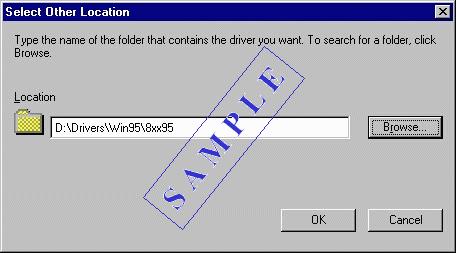
- Click on the OK button. Select Finish when the next
window appears.
- Your driver files are copied to their proper places.
- When asked, reboot your system.
back to
top
Back to
Installation Instructions |