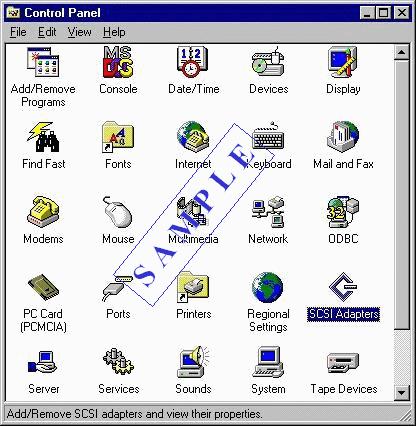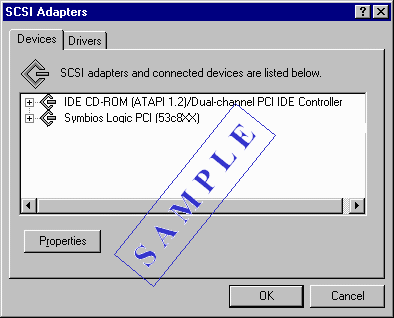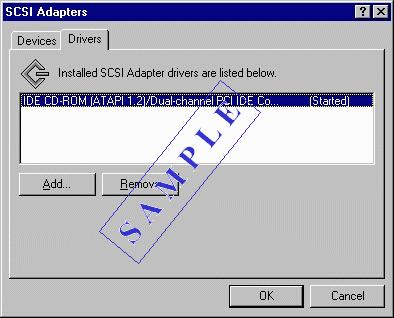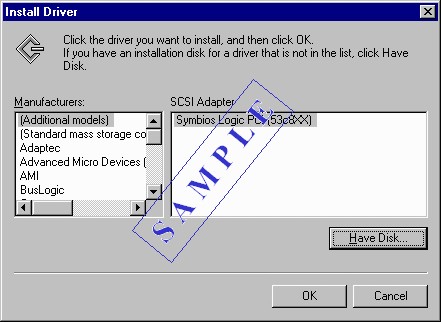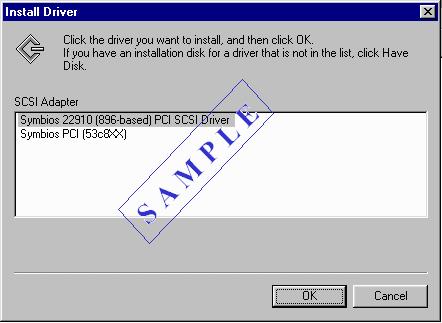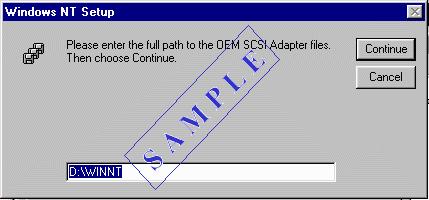|
|
Installing
the Windows NT 4.0 Drivers
SYMC8XX.SYS, SYM_HI.SYS, or
SYM_U3.SYS
Follow the step-by-step instructions to install the SYMC8XX.SYS, SYM_HI.SYS, and/or SYM_U3.SYS
drivers for your LSI Logic SCSI host adapter. For best results, print out this
page, or resize this window to allow you to follow these instructions during installation.
Launch Control Panel by performing the
following steps:
If you are not using Internet Explorer:
- Click on the Start button.
- Follow the path: Settings--> Control Panel.
- Double click on the System icon.
If you are using Internet Explorer:
- Click here to open Control Panel.
- The software is safe. If you are asked whether you wish to download the file or run it
from its current location, choose the latter. If you get a security warning stating that
the object is unknown to the trust provider, simply click Yes to proceed.
- Double click on the System icon.
The following window appears:
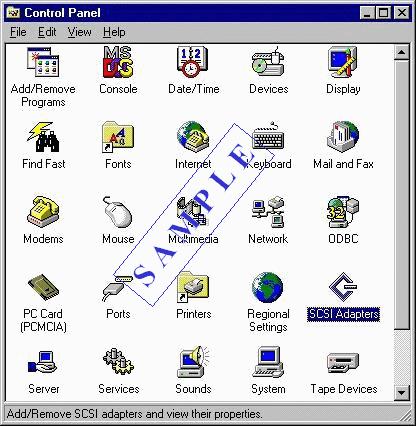
- Double click on the SCSI Adapters icon to display the SCSI adapters screen.
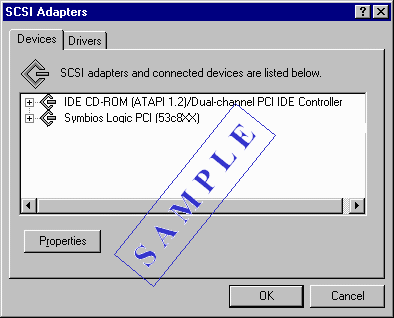
back
to top
- Click on the Drivers tab.
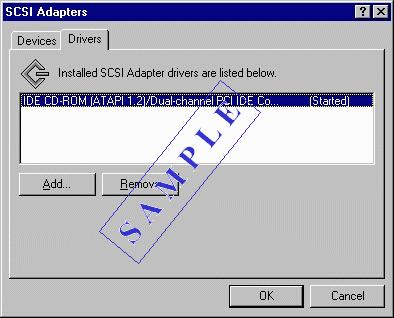
back to top
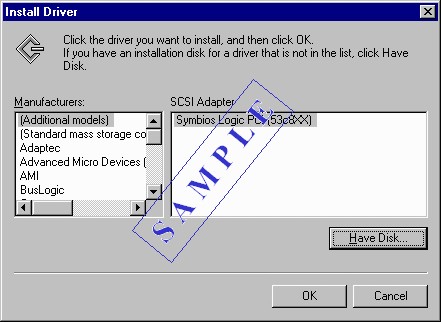
back
to top
- Click on the Have Disk button.
- Click on the Browse button and select the drive letter for the CD-ROM.
Select the OEMSETUP.INF
file at the root of the SDMS™ CD-ROM and click the Open button.
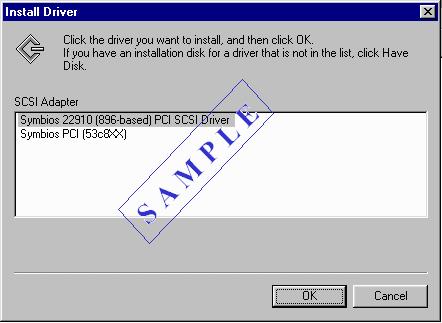
- Select the appropriate driver for your SCSI Host Adapter
and
click OK.
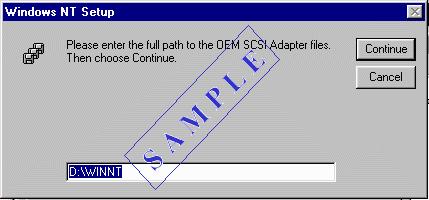
- If your CD-ROM is not mapped to
D:, replace D: with the correct drive letter.
- Click Continue.
- The driver files will be copied to their proper places and
will be loaded the next time you reboot your system.
back to top
Back to Installation
Instructions |